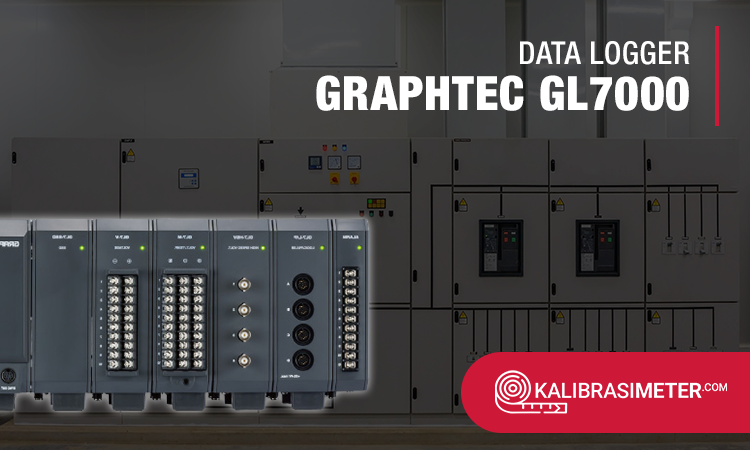Sebelumnya, kita telah membahas mengenai data logger Graphtec. Kini, kita akan mengulas salah satu produknya yakni Data Logger Graphtec GL7000. Data acquisition (daq) GL7000 ini sebuah perangkat yang dirancang untuk kebutuhan pengukuran data dengan fitur yang dapat diperluas. Mengapa data acquisition recorder ini penting dan bagaimana cara menggunakannya? Simak ulasan lengkapnya di bawah.
Cara Menggunakan Data Logger Graphtec GL7000
Data Logger Graphtec GL7000 adalah perangkat yang sangat fungsional dan telah dilengkapi dengan berbagai fitur canggih. Sebelum penggunaan Anda perlu memahami informasi penting dari produk GL7000 berikut ini:
- Pastikan untuk menyambungkan kabel daya AC dan terhubung ke terminal GND.
- Gunakan perangkat lunak PC “GL-Connection”, yang sudah disertakan dalam paket pembelian.
- Melalui perangkat lunak ini, Anda dapat mengatur, memulai, menghentikan, hingga memutar ulang data yang sudah direkam.
Untuk informasi lebih detail mengenai penggunaan, Anda bisa melihat buku manual yang disertakan atau download PDF di sini: Panduan Penggunaan Data Logger Graphtec GL7000
Sektor Industri yang Menggunakan Data Logger Graphtec GL7000
Data logger Graphtec GL7000 tidak hanya dibatasi untuk satu sektor industri saja. Perangkat ini banyak digunakan di berbagai bidang, mulai dari monitoring mesin di pabrik, penelitian ilmiah, hingga di rumah sakit. Oleh karena itu, Graphtec GL7000 menjadi solusi andal untuk berbagai kebutuhan pengukuran dan pencatatan data.
Spesifikasi Data Logger Graphtec GL7000
Data logger Graphtec GL7000 hadir dengan spesifikasi yang disesuaikan untuk memenuhi kebutuhan pengukuran data di berbagai sektor. Berikut adalah spesifikasi dasar dari perangkat ini:
| Item | Description | |
|---|---|---|
| Model number | GL7000 | |
| Number of module | Attached to up to 10 modules (*1) | |
| Number of input channels | Max. 112 channels in 1 of GL7000 | |
| External Input/Output signals (*2) | Input | Start/Stop, External trigger, External sampling, Auto balance (*3) Signal type: Contact (relay), Open collector, Voltage |
| Output | Trigger, Busy (*3), Alarm (10 channels) (*4) Signal type: Open collector (pulled-up by resistor 10 kΩ) |
|
| Trigger, Alarm function | Trigger action | Start or stop capturing data by the trigger |
| Trigger repeat | Enabled (ON): Automatically re-armed for the next data capture function Disabled (OFF): Data capture is completed in a single trigger (Hold off repeat action in specified period: Previous start to next start, previous stop to next start) |
|
| Trigger source | Start: Off, Measured signal, Alarm, External signal, Clock, Week or Time Stop: Off, Measured signal, Alarm, External signal, Clock, Week or Time |
|
| Trigger determination conditions for measured signal | Combination: OR or AND condition at the level of signal or edge of signal Analog: Higher/Rising, Lower/Falling, Window-in, Window-out Logic (*5): Higher/Rising, Lower/Falling Pulse (*5): Higher/Rising, Lower/Falling, Window-in, Window-out |
|
| Alarm determination condition (*6) | Combination: OR or AND condition at the level of signal or edge of signal Analog: Higher/Rising, Lower/Falling, Window-in, Window-out Logic (*5): Higher/Rising, Lower/Falling Pulse (*5): Higher/Rising, Lower/Falling, Window-in, Window-out |
|
| Alarm output | 10 channels | |
| Pre-trigger (*7) | Number of data before trigger: Up to specified number of captured data | |
| Calculation function | Between channels | Addition, Subtraction, Multiplication and Division for two analog inputs (Sampling speed is limited up to 10 Samples/s (100 ms interval). Available arithmetic element and the output destination is the analog input channel 1 to 100.) |
| Statistical | Select two calculations from Average, Peak, Max., Min. in real time and replay (*8) | |
| Move function of the display range | Beginning, center or end of the data, Trigger point, Specific time (absolute, relative), Call cursor | |
| Search function | Search for analog signal levels, logic signal pattern, pulse signal levels or alarm point in captured data | |
| Annotation function | Comment can be set in each channel (up to 31 alphanumeric characters) | |
| Message / Marker Functions | Message: The registered messages or entered message is able to be recorded for any timing. Up to 8 messages can be pre-registered. Marker: Marker is able to record for occurring alarm or power failure. |
|
| Resume | Resume automatically in the same condition after power is recovered as when the power failure occurred during data capture. (*9) | |
| FFT analysis function (Firmware ver. 1.20 or later) |
Analyzing frequency range | 0.08, 0.2, 0.4, 0.8, 1.6, 2, 3.2, 4, 8, 20, 40, 80, 200, 400, 800 Hz, 2, 4, 8, 20, 40, 80, 200, 400 kHz |
| Number of points | 500, 1000, 2000, 4000, 10000 | |
| Window function | Rectangular, Hanning, Hamming, Blackman, Flat-top, Exponential | |
| Averaging | Summation average, Exponential average, Peak hold | |
| Channels | 4 channels | |
| Functions | Y-T, Linear, Power, PSD, Cross, Transfer function, Coherence, COP | |
| Display mode | Single display, Dual display, Nyquist | |
| Interface to PC | Ethernet (10 BASE-T/100 BASE-TX), USB 2.0 (High speed) | |
| Network function | WEB server, FTP server, FTP client, NTP client, DHCP client | |
| USB drive mode | Emulate the USB memory device (*10) | |
| Storage device | Built-in | RAM (2 million samples, built-in amplifier module), Flash memory (4 GB, built-in the main module) (*12) |
| External (*11) | SD card (Support SDHC, up to 32GB) slot, SSD (Approx. 128GB (*12)) The file for capturing data is limited up to 4GB. (*13) |
|
| Data saving function | Sampling speed (interval) | 1 MS/S(1 million samples per second) to 1S/h (1 sample per hour), and synchronized with external sampling signal (Interval: 1, 2, 5, 10, 20, 50, 100, 200, 500 µs, 1, 2, 5, 10, 20, 50, 100, 200, 500 ms, 1, 2, 5, 10, 20, 30, 1, 2, 5, 10, 20, 30 min, 1 hur) * The maximum sapling speed (minimum sampling interval) is different depending on the type of module. * Sampling can be set up to the fastest speed among multiple type connected modules. If the set sampling speed exceeds the fastest speed on module, signal will be sampled and updated at the highest speed of its module and the previous data will be used until the data is updated. * The maximum sampling speed (minimum sampling interval) varies depending on the specified recording destination. |
| Built-in RAM: up to 1 MS/s (1 µs interval) | ||
| SSD module: up to 500 kS/s (2 µs interval) at 1 or 2 modules installed, up to 200 kS/s (5 µs interval) at 3 or 4 modules installed, up to 1 kS/s (1 ms interval) at 5 or 10 modules installed | ||
| Built-in Flash memory: up to 1 MS/s (1 µs interval) | ||
| External SD Flash memory: up to 1 kS/s (1 ms interval) | ||
| Captured data (*11) | Built-in RAM, Built-in Flash, SD memory card, SSD (Data is saved directly to it.) | |
| Data in built-in RAM | Specified number of data up 2 million samples in increments of 1 | |
| Auto save (*11) | Available for the built-in RAM Enabled (ON): Data in the RAM is saved automatically to the built-in Flash, SD memory card, SSD Disabled (OFF): Data in the RAM is not maintained after power is turned off |
|
| Capturing mode (*11) | Mode: Off, Normal, Ring, Relay Ring (*14): Saved most recent data (Number of capturing data: 1000 to 2000000 points, Destination of data: Built-in RAM, Built-in Flash, SD memory card, SSD) Relay(*13)(*15): Saved data to multiple file without losing data until capturing data is stopped (Destination of data: Built-in Flash, SD memory card, SSD) |
|
| During data capture (*17) | Displaying information in two windows, Hot-swapping the SD memory card, Saving data in between cursors. | |
| Backup (*11) | Backup interval (*18): Off, 1, 2, 6, 12, 24 hrs. Data destination (*18): SD memory card, SSD, FTP server Data format (*18): GBD (binary) or CSV (test) Data destination for backup cannot be specified to the same storage for destination of capturing data. |
|
| Dual sampling function (*19) | It enables to record signal with two sampling speed. While the signal is recorded with low speed sampling for long term recording, the transient part is recorded with high speed sampling after the trigger occurs. | |
| Current (low-speed) sampling Recording media:Built-in flash memory or SD card Sampling interval:1, 2, 5, 10, 20, 50, 100, 125, 200, 250, 500ms, 1, 2, 5, 10, 20, 30s, 1, 2, 5, 10, 20, 30min, 1h Trigger timer feature: Starting time, Stopping time, Repeat recording |
||
| Event (high-speed) sampling Recording media:Built-in RAM or SSD (optional) Sampling interval: 1, 2, 5, 10, 20, 50, 100, 200, 500us |
||
| Engineering Scale function | Measured value can be converted to the engineering unit Analog voltage: Converts by four reference points (gain, offset) Temperature: Converts by two reference points (offset) Pulse count: Converts by two reference points (gain) |
|
| Synchronization between units | Start and Trigger (*16) | |
| Accuracy of clock (at 23°C) | ±0.002% (Monthly deviation approx. 50 sec.) | |
| Operating environment | 0 to 40°C, 5 to 85% RH (non condensed) | |
| Power source | 100 to 240 V AC, 50 to 60Hz | |
| Power consumption | 110VA | |
| Standard accessories | Quick guide, CD-ROM, AC power cable | |
| External dimensions (W x D x H) | Main module: Approx. 193 x 141 x 160 mm (Excluding Projection), Alarm output terminal: Approx. 30 x 136 x 145 mm (Excluding projection) |
|
| Weight | Main module: Approx. 2.2 kg, Alarm output terminal: Approx. 350 g | |
Kelebihan Data Logger Graphtec GL7000
Mengapa banyak yang memilih Data Logger Graphtec GL7000? Alat ini menawarkan berbagai keunggulan yang menjadikannya pilihan utama di berbagai sektor industri. Beberapa keunggulannya meliputi:
- Signals : Multiple Amp Units
- Number of Channels : 2ch-112ch
- Sampling Speed : 1S/hr to 1MS/s
- Recording Transient & Long Term
Kisaran Harga Data Logger Graphtec GL7000 Terkini
Mengenai kisaran harga, Data Logger Graphtec GL7000 dibanderol dengan harga sekitar 84 jutaan Rupiah. Jika Anda tertarik untuk memiliki Data Logger Graphtec GL7000, Anda dapat membelinya melalui distributor resmi, yaitu Tridinamika yang bekerja sama dengan Ralali.com. Untuk informasi lebih lanjut dan pemesanan, Anda dapat klik banner di bawah ini yang akan mengarahkan Anda ke halaman produk Ralali.com.
Perawatan Data Logger Graphtec GL7000
Dalam merawat Data Logger Graphtec GL7000, ada beberapa hal yang perlu diperhatikan. Pastikan untuk selalu mematikan instrumen setelah digunakan. Hindari pula menyimpan atau menggunakan perangkat di lingkungan dengan kelembaban atau suhu tinggi.
Kalibrasi Data Logger Graphtec GL7000
Kalibrasi adalah proses penting untuk memastikan akurasi dan konsistensi perangkat pengukuran. Direkomendasikan untuk melakukan kalibrasi secara berkala. Jika Anda memerlukan layanan kalibrasi, kunjungi Kalibrasi.com, Anda juga bisa mengisi form di sini untuk mendapatkan penawaran kalibrasi lebih lanjut.